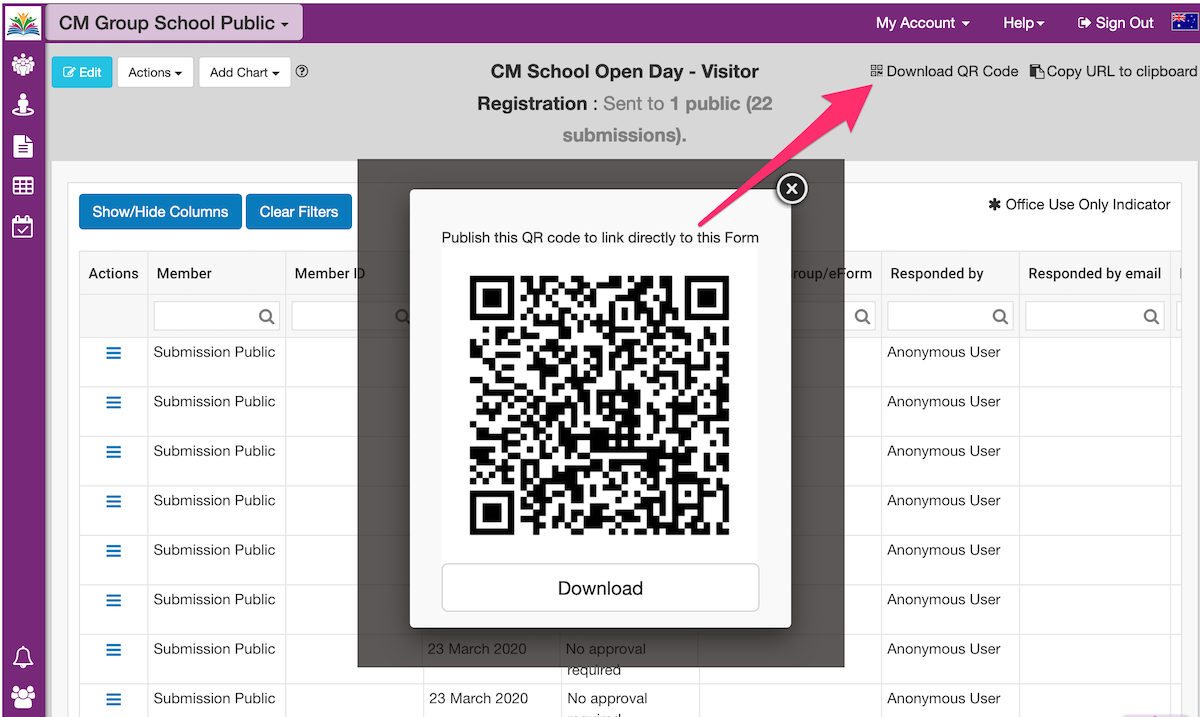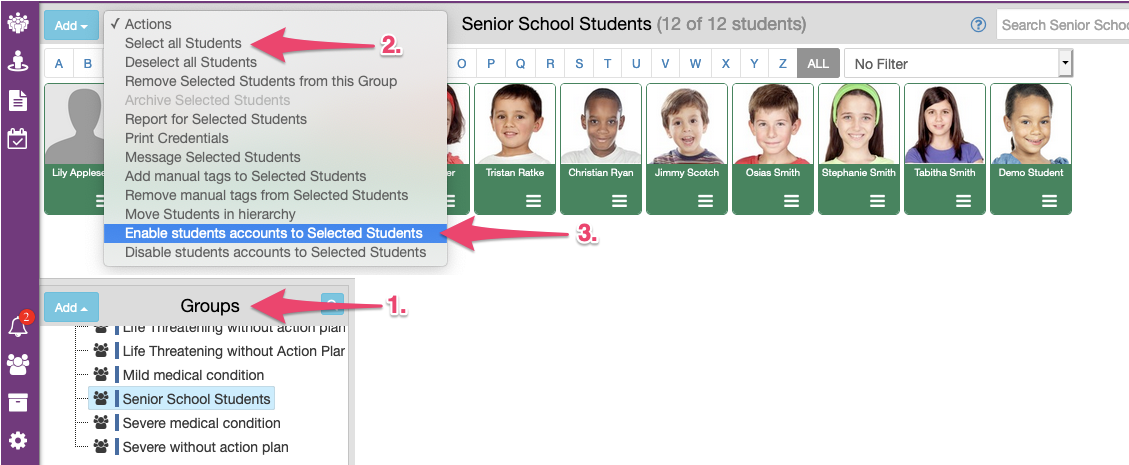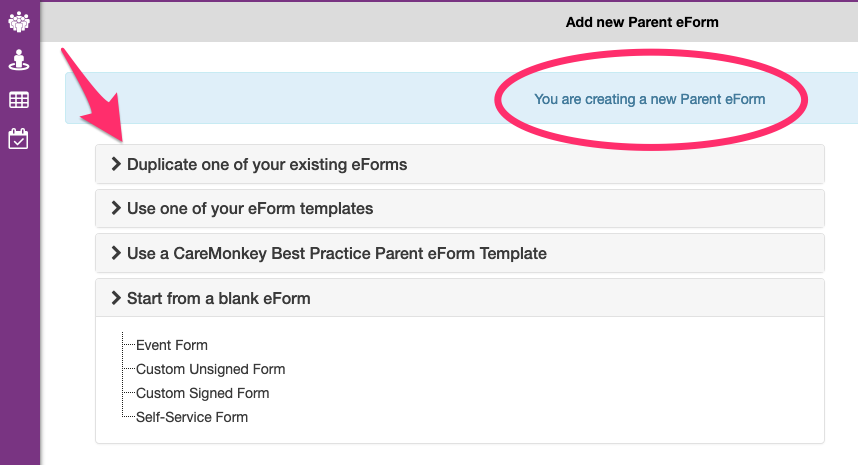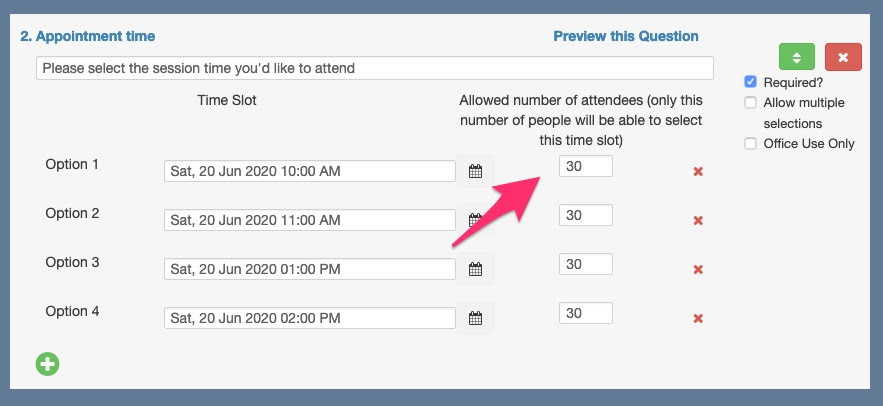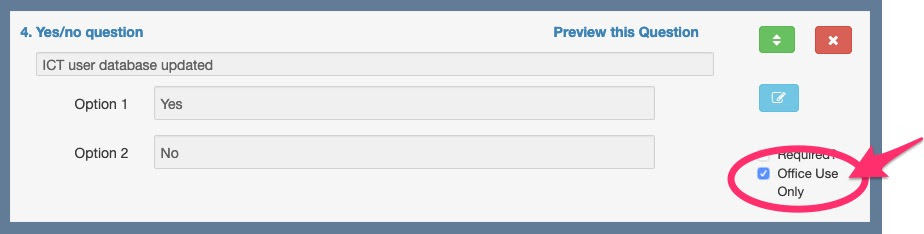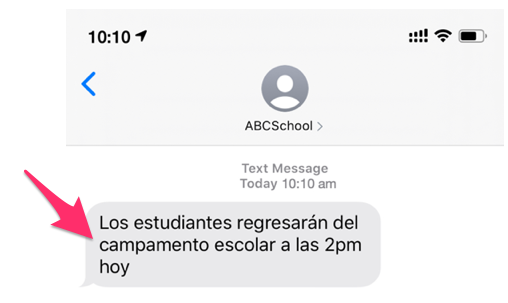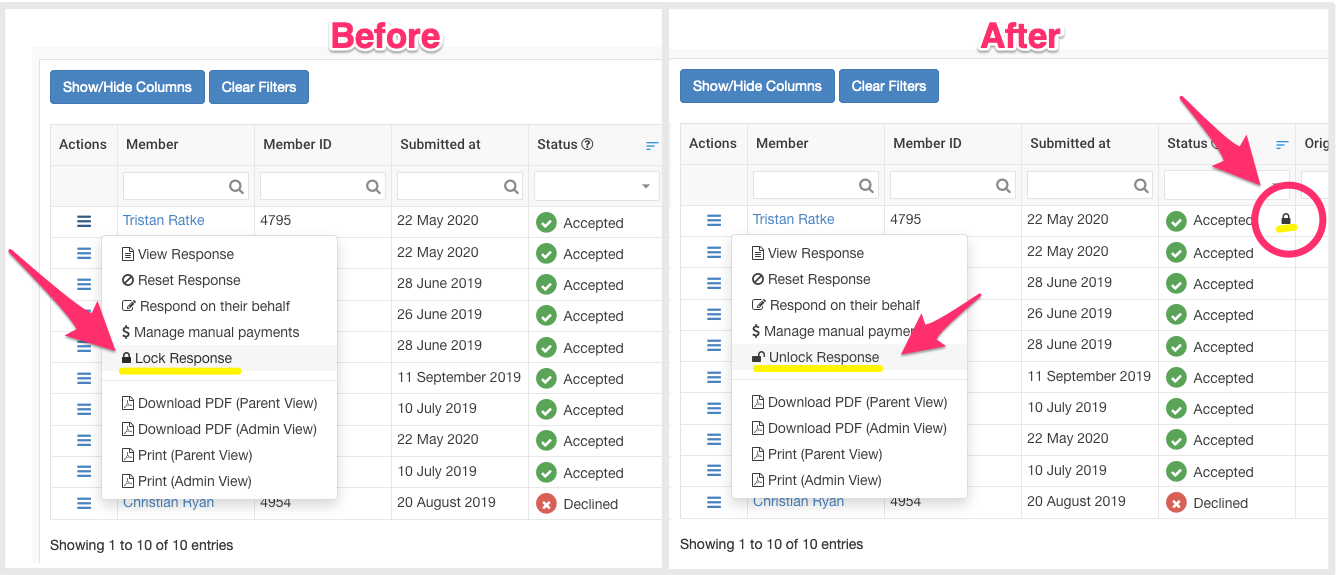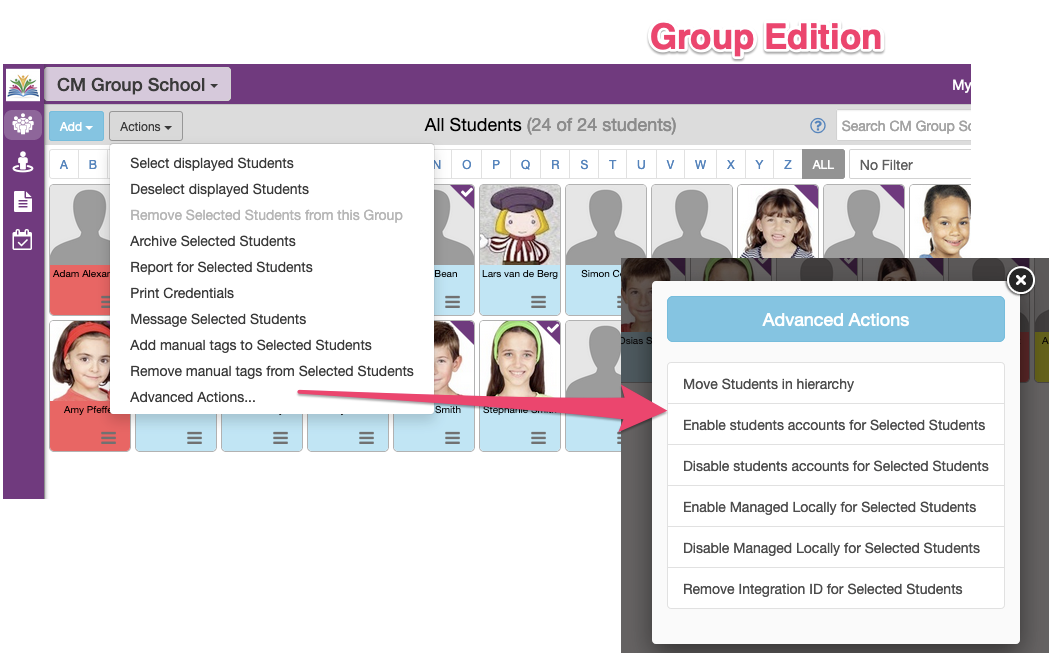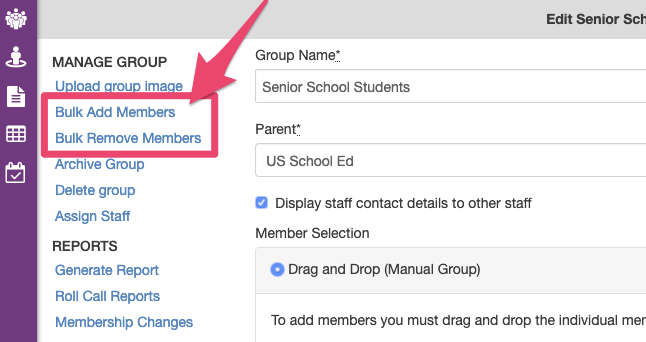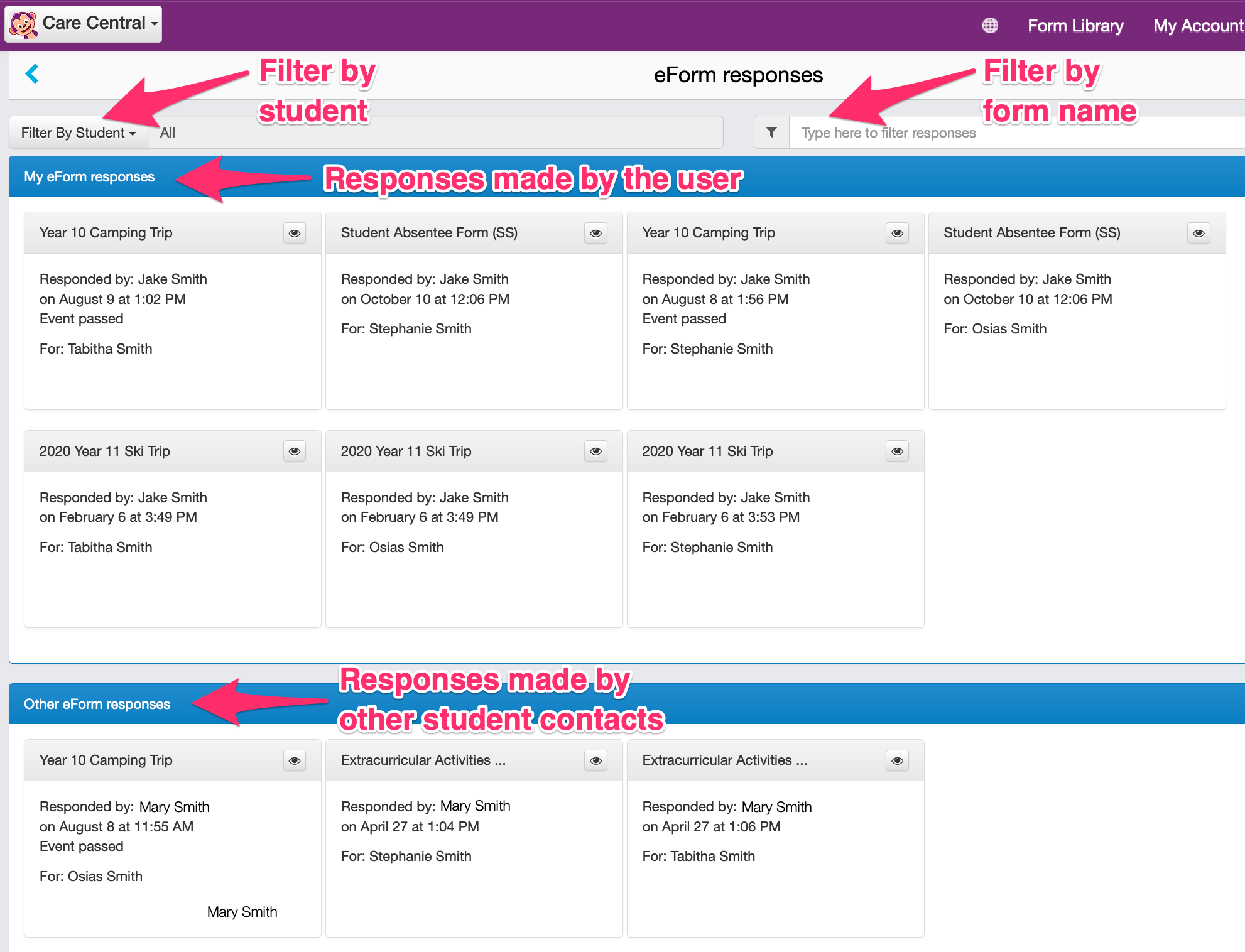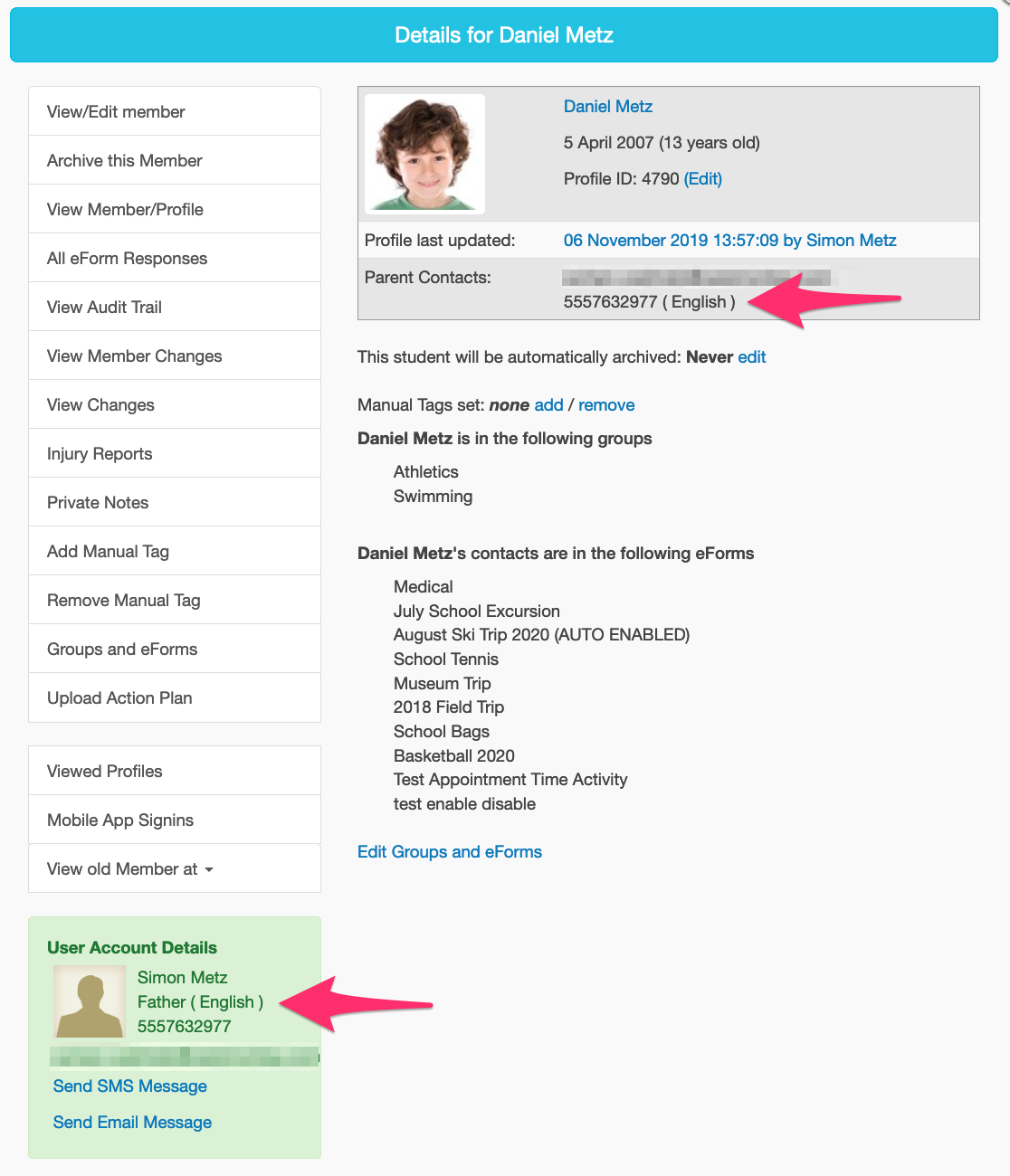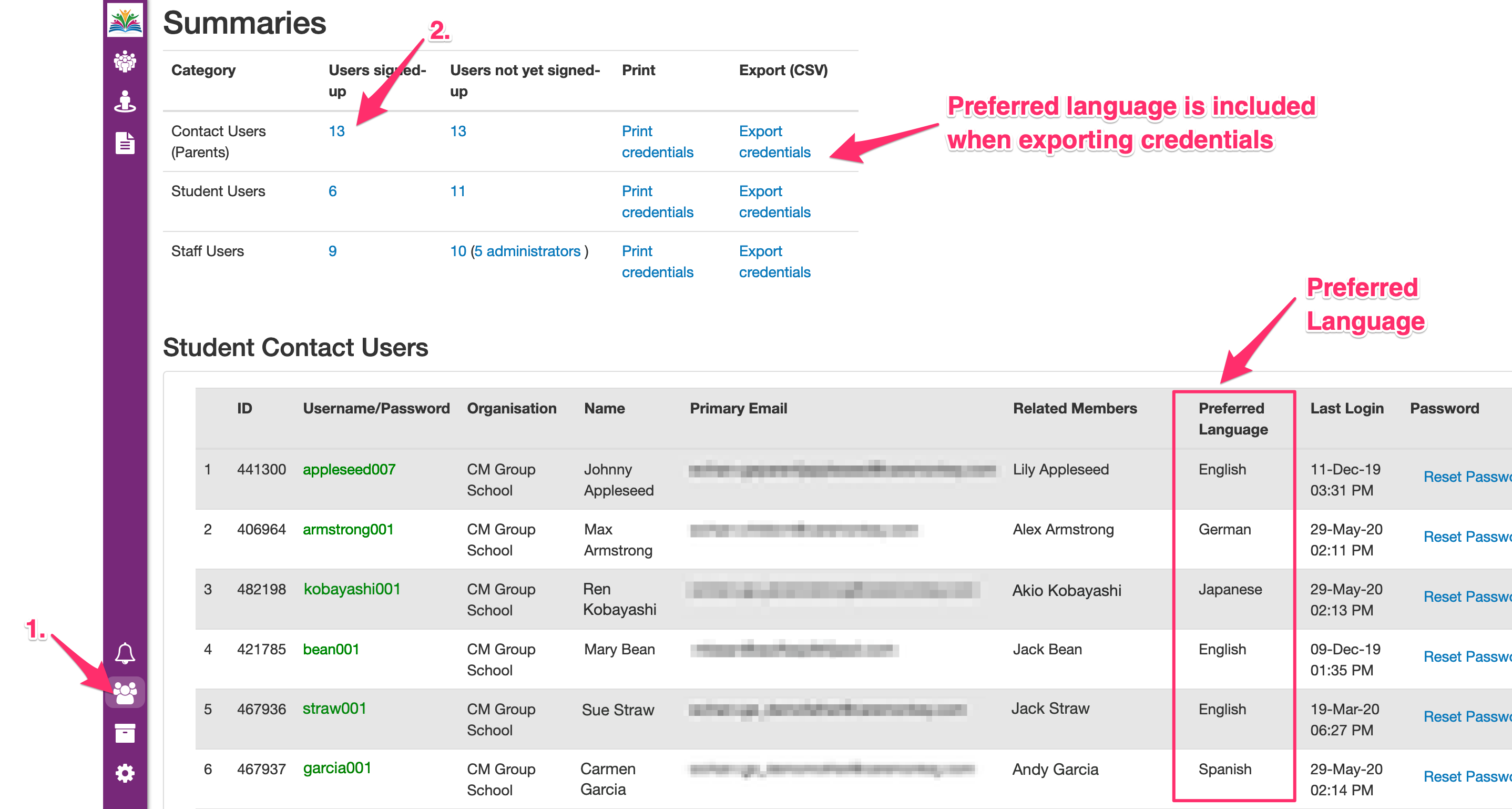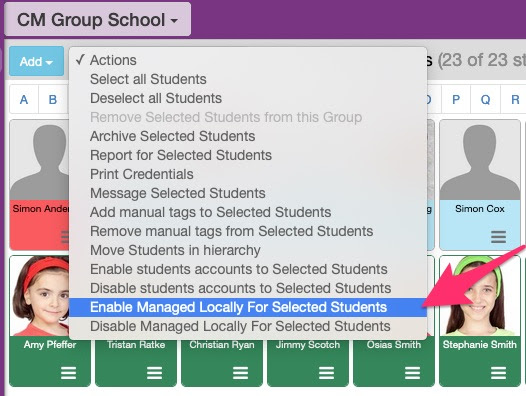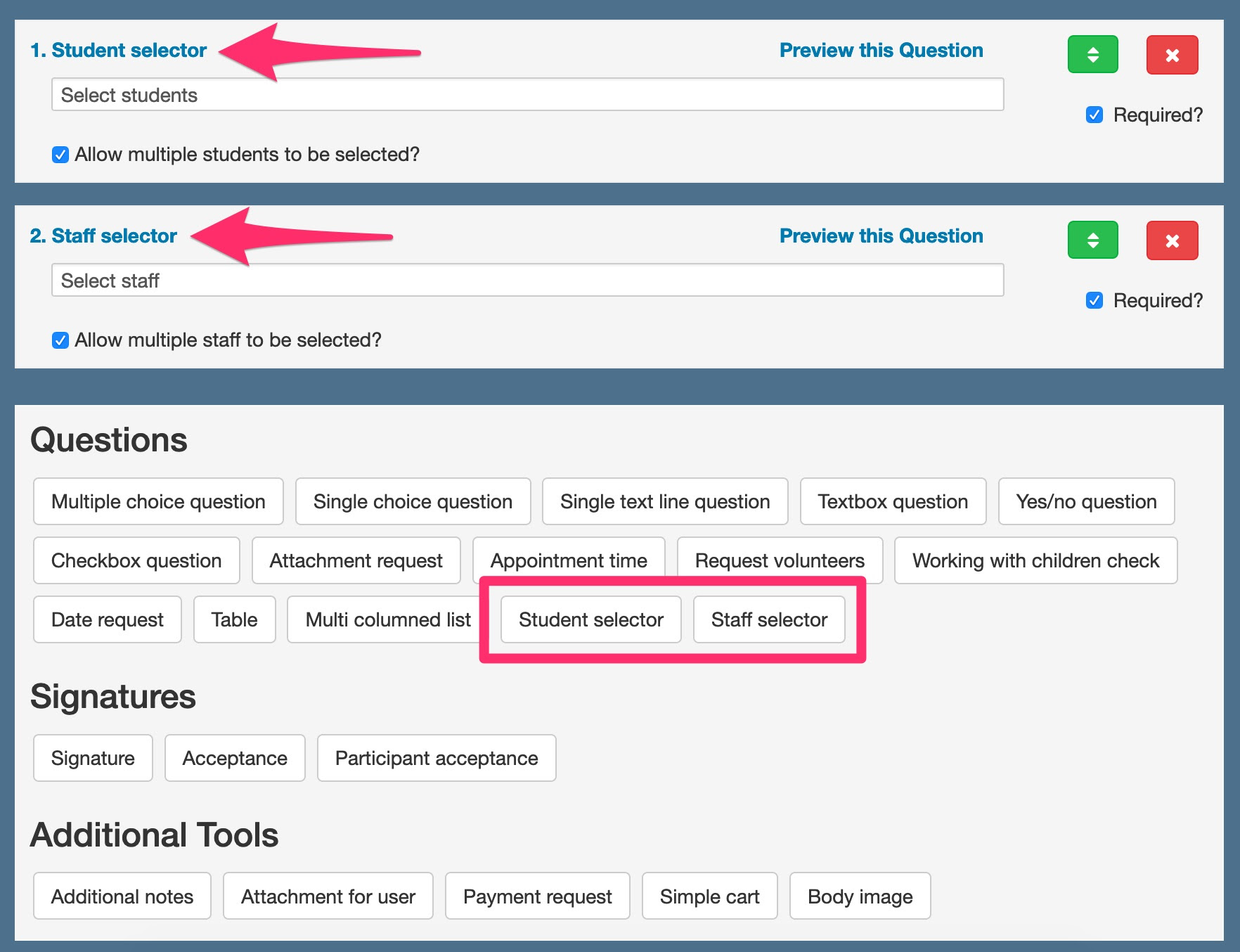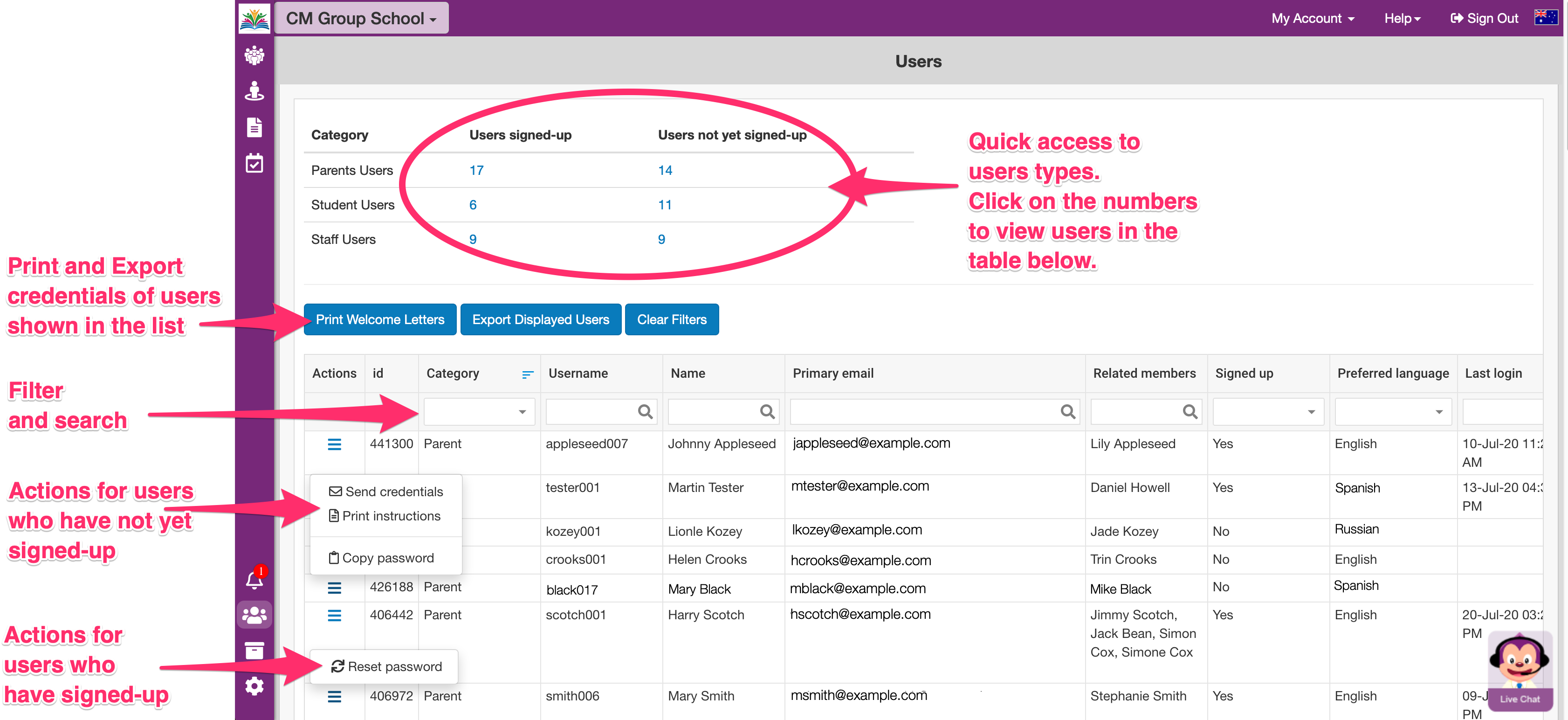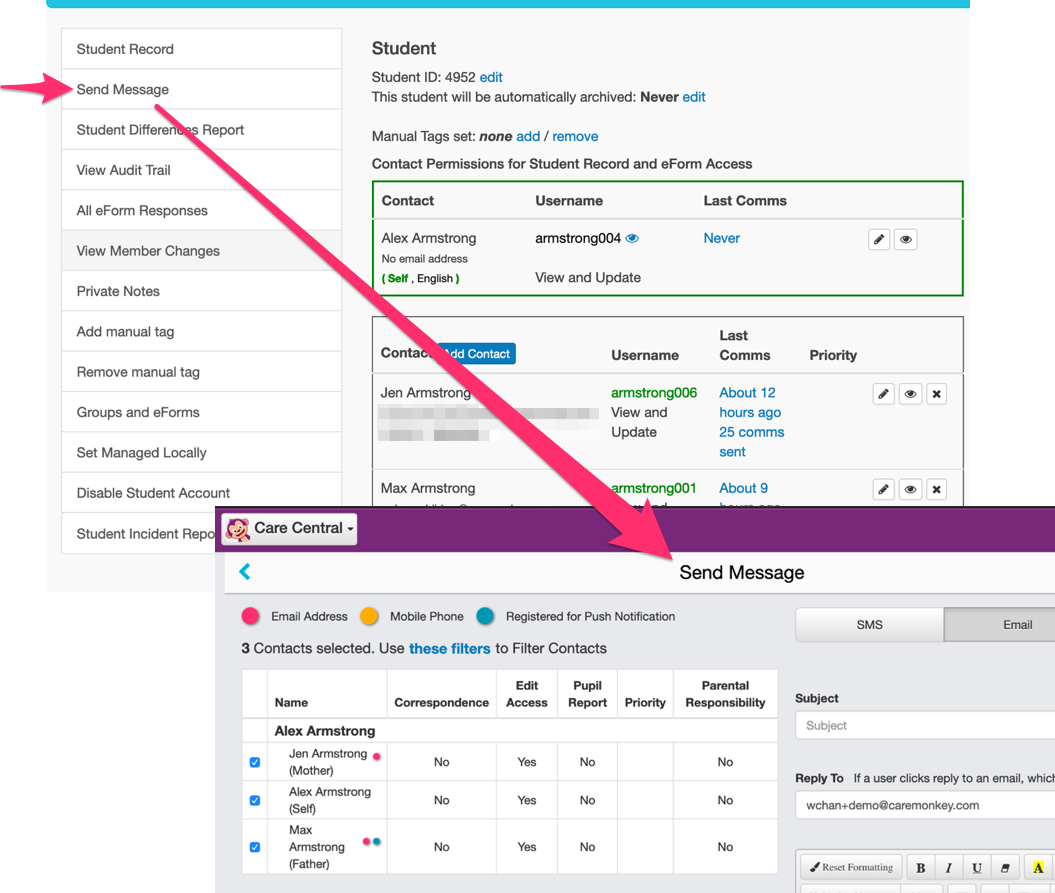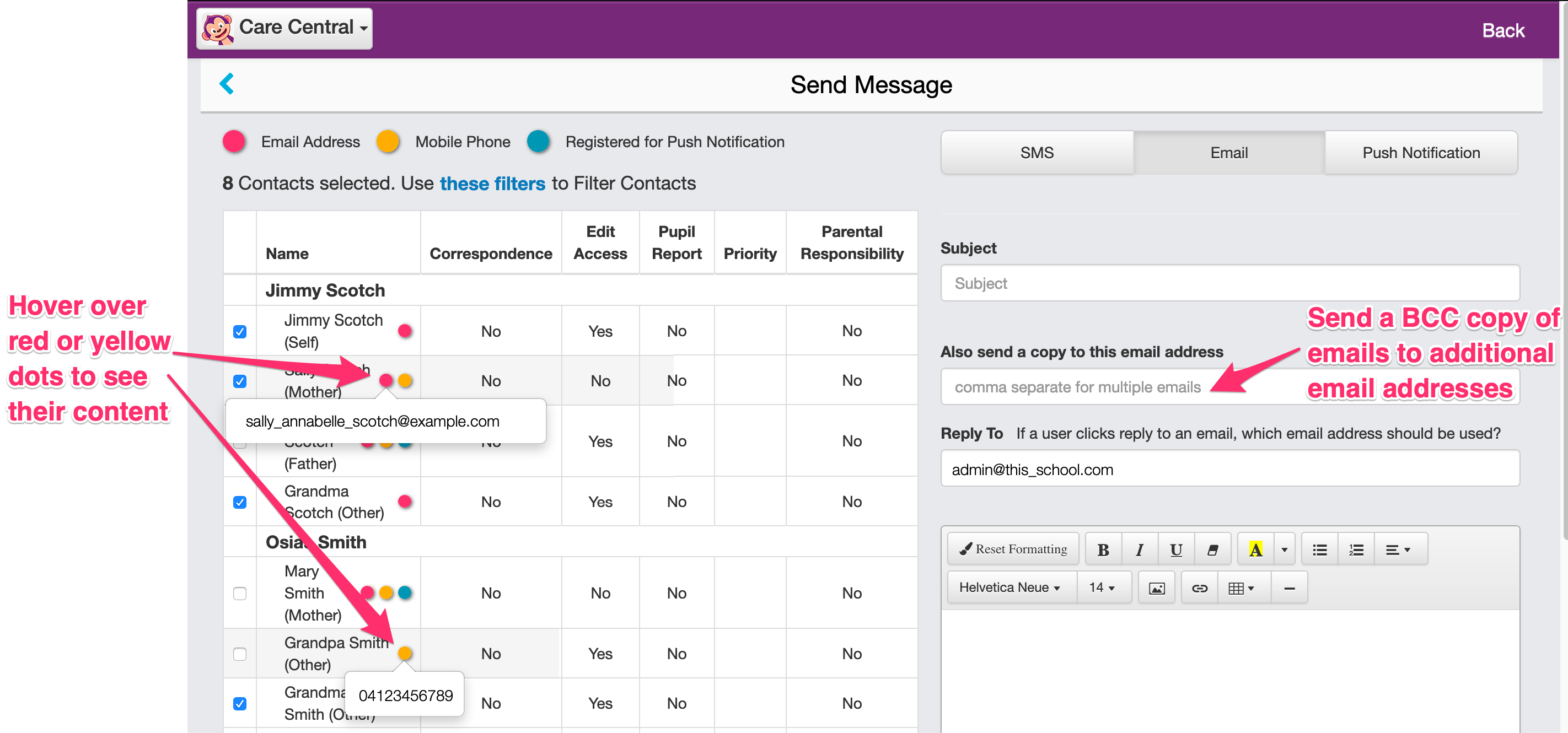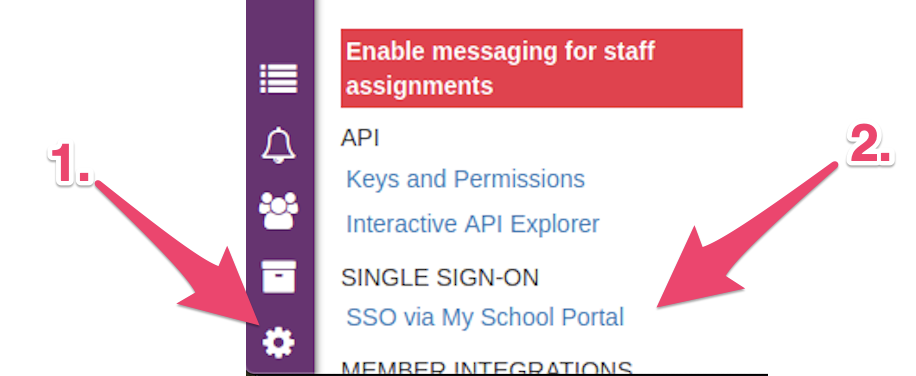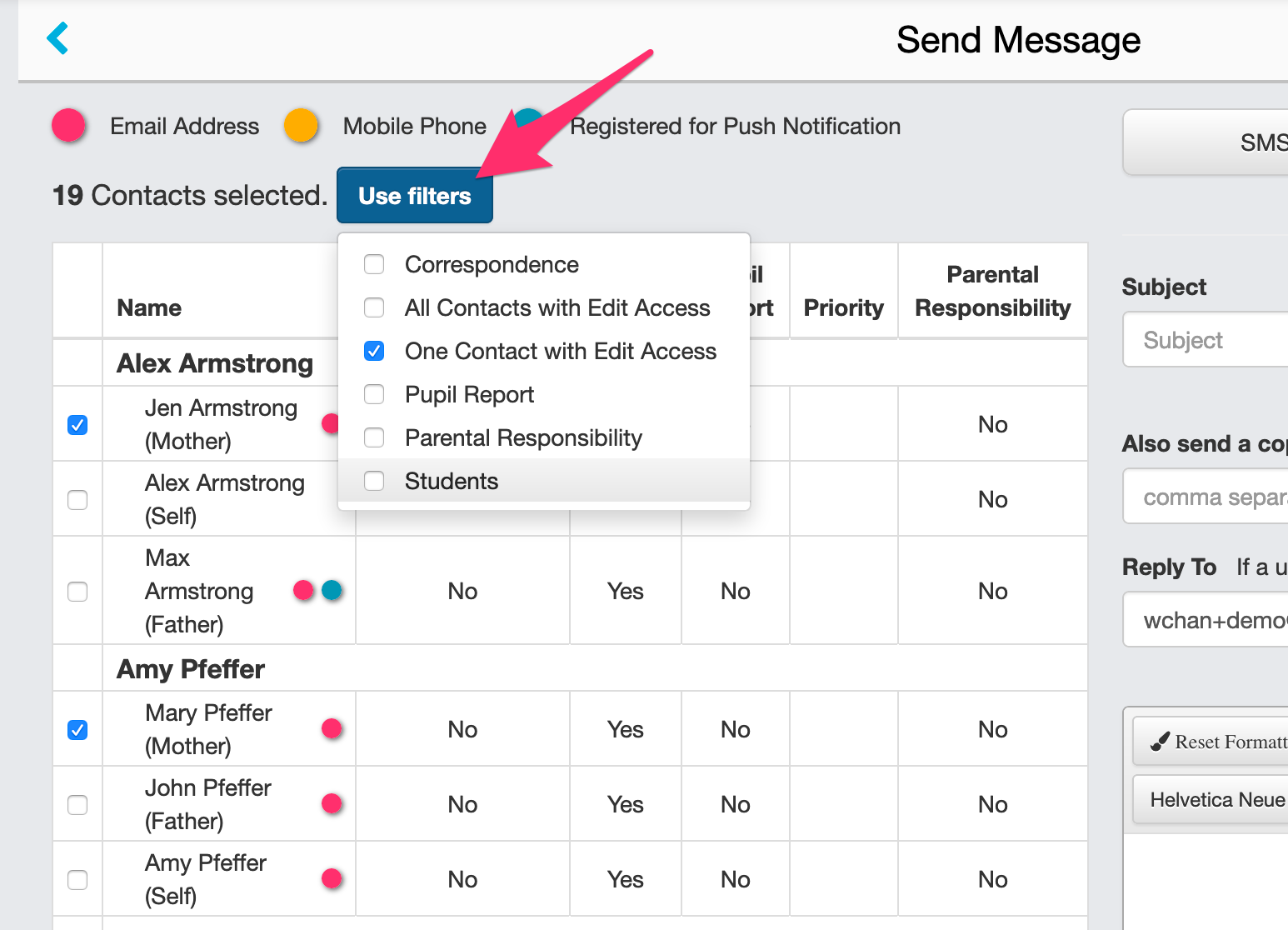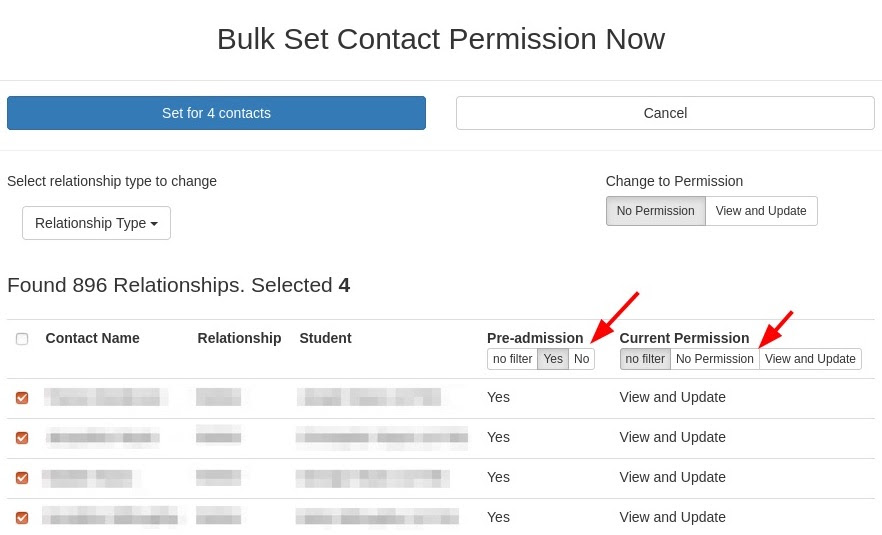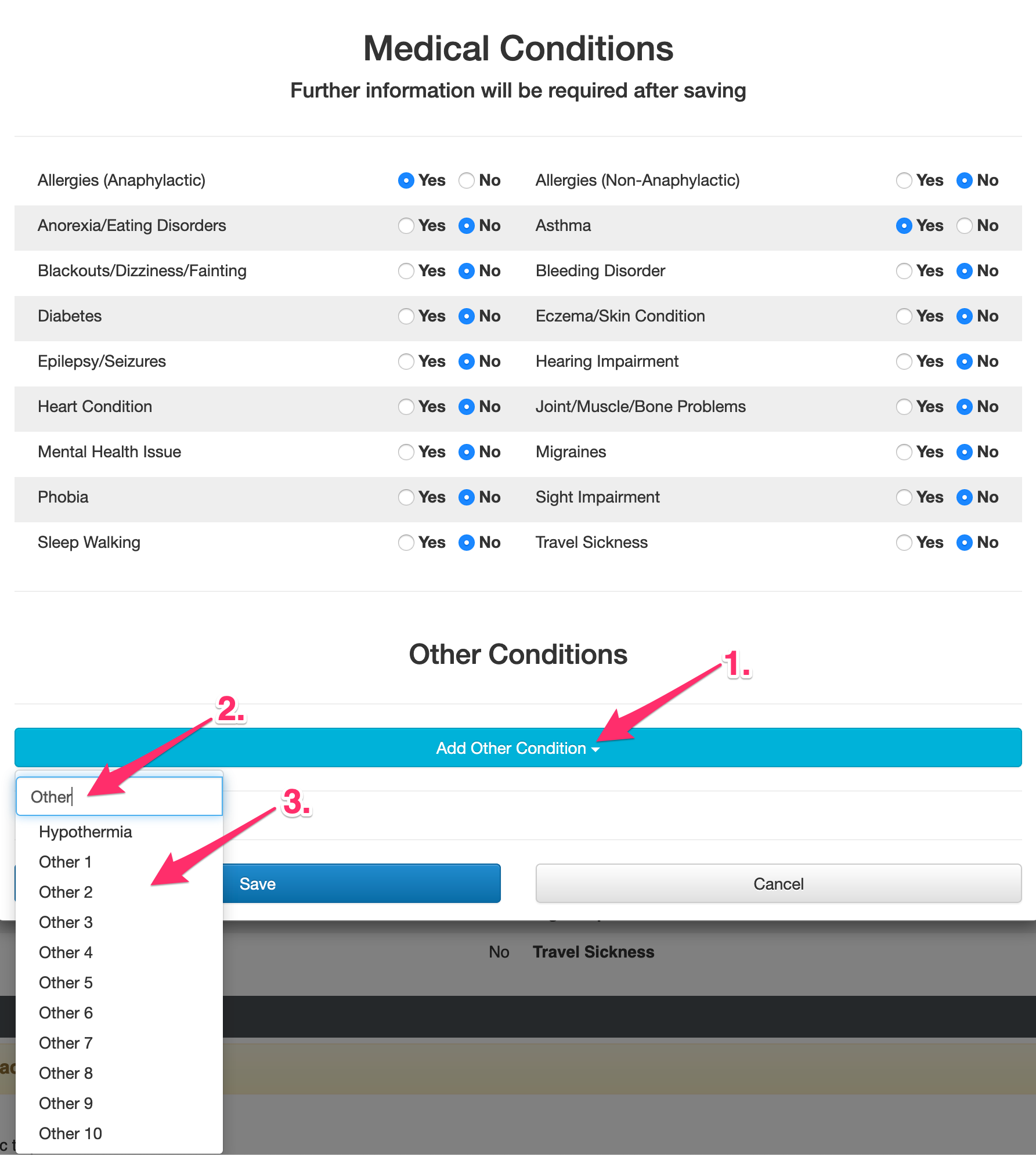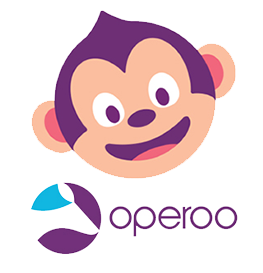What’s New in Operoo?
Welcome to the official launch webinar

It’s official! CareMonkey is now Operoo. Watch the launch webinar for your region below:
Wednesday 16th September
12 – 1pm London time (BST)
(Best time for UK & Europe)
Wednesday 16th September
2 – 3pm Melbourne time (AEST)
(Best time for Australia)
The things we all know and love about our platform haven’t changed. But, the name reflects our evolution and how we’re helping schools around the world digitally manage, streamline and track day-to-day tasks in one secure place.
Our mission is simple: Eliminate operational inefficiencies so that every dollar and every minute possible is focused on student education. More importantly, we’ve been working hard on a range of new features to support that mission and help you reclaim your day with Operoo.
Watch the launch recording as CareMonkey CEO, Troy Westley, explores the new ways Operoo’s School Operations & Productivity Platform helps you automate manual, disconnected and paper-based processes: From enhanced reporting and data visualization capabilities and new online shopping cart; to Blueprint forms that support recurring processes, new customizable incident reporting, a suite of COVID-safe workflows, and more.
About The Webinar
Top 7 Talking Points
Watch the on-demand webinar launch of Operoo as we explore and demonstrate seven core areas in detail
Why Operoo?
Sit back and listen to Troy explain how our company and product has grown and matured, thanks to feedback from customers just like you, and why Operoo is best positioned to help focus your time and resources on what matters most.

Customizable Incident Reporting
(Community and Group Editions)
The best way to manage incidents is to track and report them as they occur. Now you can capture any type of incident, logging details against specific student profiles, from any device – from injury and illness, behavior and accidents; to reporting faulty equipment or awarding house points.
Multi-item Payments with Simple Cart
(Community and Group Editions)
There are lots of scenarios where you need to facilitate multi-item payments from families, staff and the public. Discover how with Operoo’s online shopping cart, Simple Cart. Collect payments from any device at any time, and track real-time payment information against specific students and transaction types – from ordering school supplies, making uniform payments and organizing school camps. Even pair Operoo Public eForms and Simple Cart to organize public events and collect funds from anyone – from selling tickets to the school production to collecting donations.
Enhanced Cataloguing and Analytics
(Community and Group Editions)
We’ve completely overhauled our Form Library, creating the digital filing cabinet of our dreams (and hopefully yours too!). Now, it’s easier than ever before to collate, search, sort, track and report on all your student, staff and associated form data. Brand new visualizations also bring data analysis and insights to the fore. Use dynamic dashboards and charts to quickly identify trends, which data you’ve collected and what’s missing. For details, check out our guide to the new Form Library.
Blueprint Forms
(Community and Group Editions)
Routine operations involve lots of repetitive tasks and processes. Operoo’s new Blueprint Forms empower you to create and automatically distribute recurring forms, requests, surveys, approvals and communications on a scheduled basis.
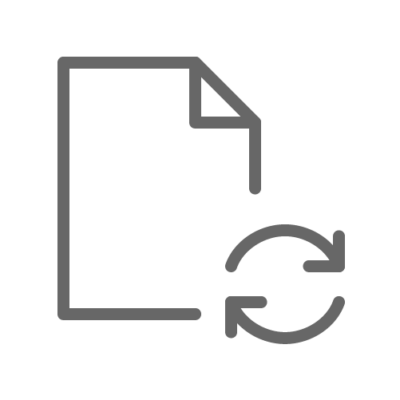
QR-Code Enabled Forms
(Community and Group Editions)
We’ve added a downloadable QR code for all self service and public forms. Together, Operoo Public eForms and new QR Code recognition capabilities enable you to facilitate contact-free submission for any form type, from anybody – not just school staff and registered parents. Scanning the QR code with your smartphone or tablet will instantly open the form.
COVID-Safe Digital Workflows
(Community and Group Editions)
Whether it’s running your school virtually during remote learning, or planning for a safe and productive return to the classroom, we’ve got the digital workflows to support your plans – from digital student onboarding and course requests; to daily student and staff health check-ins, visitor approval requests, contact-free building entry procedures, and dynamic group management to support flexible scheduling.
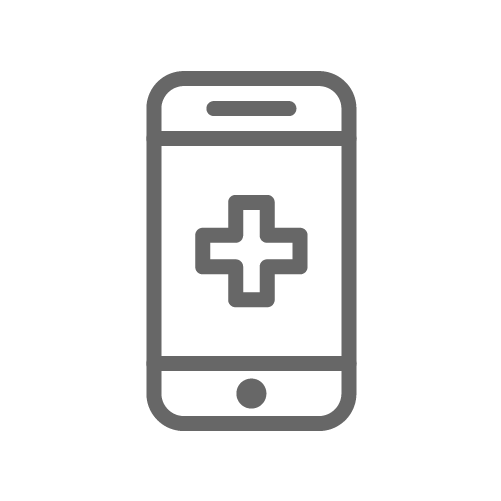
Additional Improvements and Enhancements
But wait, that’s not all.
While some of us were procrastinating over a new name, our development team was hard at work, producing a secondary swag of new functionality.
Introducing… Student Logins!
(Group Edition)
Okay, this’ll be old news to some of you but, if you haven’t already, discover the ins and outs of here. Operoo now gives you the ability to send forms and messages directly to students themselves. From student surveys, course requests, club or registration or event sign-up, get the answers you need from your student cohort faster.
Introducing… Event Documents!
(Community and Group Editions)
Operoo Event Documents allows you to associate all documents related to an event and make them instantly available to relevant staff members on their PC or mobile devices: From itineraries, food menus, sightseeing information, maps, risk assessment documents, and even self-service form submissions such as the original trip approval that was submitted. For more, check out our knowledge base article here.
New eForm Features
Improved eForm Builder
(Community and Group Editions)
We’ve overhauled our eForm Builder to make it easier to create forms, adding prompts and additional steps to make available choices clearer. And, because nobody likes creating things from scratch, we’ve built-out an extensive range of best practice form templates.
Appointment Scheduling
(Community and Group Editions)
The ‘Appointment time’ question is now available to be used in self-service forms and public forms.
This is useful when you want to let people sign up for things in different time slots. For example, let’s say you have an open house for the public and you can cater for 30 people to attend in four different time slots.
Use the ‘Appointment time’ question in a public form to limit each session to 30. As each session fills up, that session will become unavailable to the next person accessing the form.
Office Use Only Fields
(Community and Group Editions)
‘Office Use Only’ fields are now available on all eForms. These fields can only be completed by administrators and will only be visible to administrators.
Personalized Messaging Enhancements
Distribute Communications in User’s Preferred Language
(Community and Group Editions)
New messaging customization features improve parent engagement and response rates. Effortlessly send any email, SMS or push notification to users in their preferred language with the tick of a box.
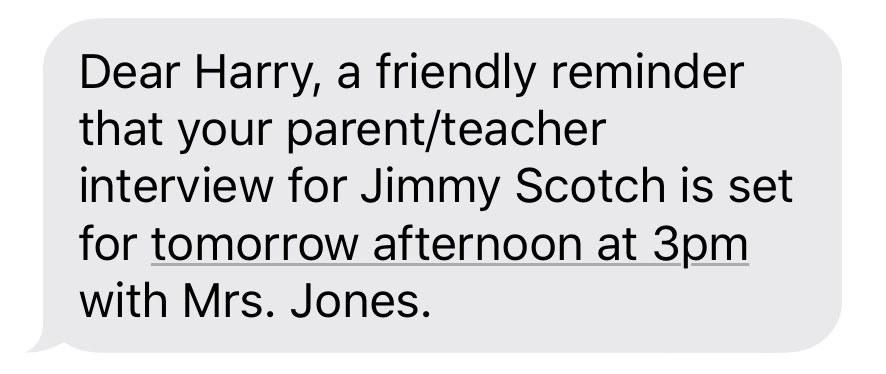
Automatically Personalize Emails and SMS
(Group Edition)
Personalize any email or SMS with placeholders / merge tags for student and parent names.
Changing Reply-To Address on eForm Notifications and Emails
(Community and Group Editions)
Users are now able to change the ‘Reply-To’ email address when creating eForms and when sending email messages .
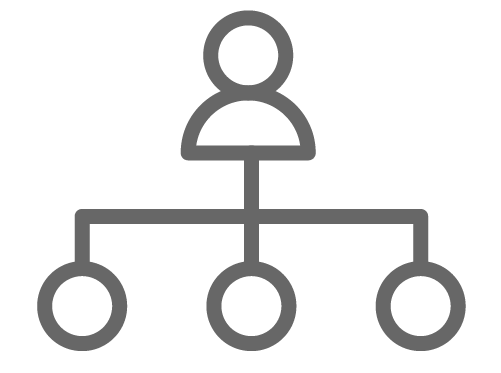
User and Form Management Improvements
Lock/Unlock eForm Responses
(Community and Group Editions)
‘This new feature prevents the submitter of the response from using the ‘Change Response’ button to change their answers. This is particularly useful for forms that have payments associated with them, such as a ticket or uniform sales.
Advanced Actions
(Community and Group Editions)
Now sit within a sub-menu to improve usability and access.
Bulk Add Members to manual Group or eForm
(Community and Group Editions)
Administrators can now add members to a manually created Group or eForm using the ‘Bulk Add Member’ feature.
All eForm Responses Page
(Community and Group Editions)
A new ‘All eForm Responses’ page in Care Central makes it easier to find, sort and filter all eForm responses linked to each specific profile.
User Preferred Language Now Visible
(Community and Group Editions)
In Community Edition, the user’s preferred language is shown in the Student Profile. In Group Edition, administrators can view the preferred language via the ‘User Accounts’ page. Exporting user credentials will also include the preferred language information. Each user’s preferred language is now visible to school administrators, making effective parent communications even easier for your school.
Bulk select groups of students to be ‘Managed Locally’
(Group Edition)
Operoo administrators can now select and set multiple student profiles to be managed locally by the school, straight from the Operoo Admin Screen. Find out more.
Student and Staff Selectors in Staff eForms
(Community and Group Editions)
We’ve added a new member selector tool to make it easier for staff to select students and other staff members on an Operoo Staff eForm.
Download Public eForm Responses
(Community and
Group Editions)
Users can now download a copy of their responses after submitting an Operoo Public eForm.
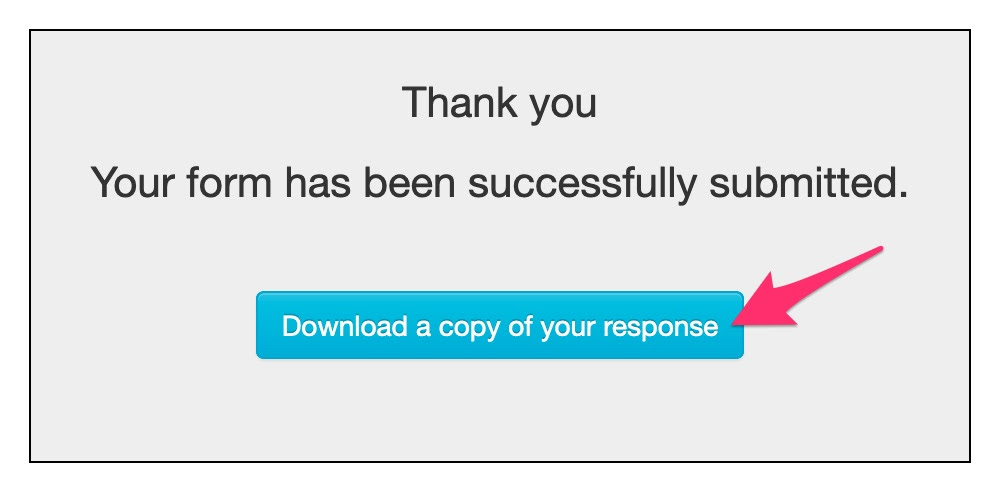
User Interface Enhancements
New Table View in User Accounts
(Group Edition)
User accounts now use a grid layout, making it easier to manage, sort and filter user accounts.
New Send Message Button
(Group Edition)
A new ‘Send Message’ button enables administrators to go straight from viewing a student’s details to the ‘Send Message’ screen.
Send Message Screen Additions
(Group Edition)
New features to the ‘Send Message’ screen include the ability to copy staff members on emails, as well as view email addresses and phone numbers of displayed contacts via a pop-up tooltip.
Expand/Collapse eForm Responses
(Community and Group Editions)
When viewing a user profile in the system, expandable and collapsible eForm responses improve navigability and make it easier to find what you’re looking for fast.
API and Integration Enhancements
My School Portal SSO Integration
(Group Edition)
Operoo now integrates with My School Portal, a data aggregation platform for student and payment information. For details on configuring the Single Sign On (SSO) capability between Operoo and My School Portal, go here.
New API Endpoints
(Community and Group Editions)
CareMonkey API users now have access to additional information from the Student Record (Group Edition) or the Student Profile (Community Edition).
API endpoints now include Emergency Contacts, Medical Conditions (with safety alerts), Emergency Information and Dietary Information.
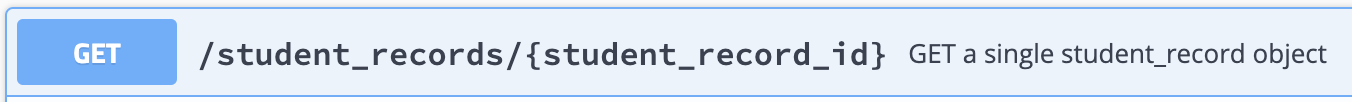
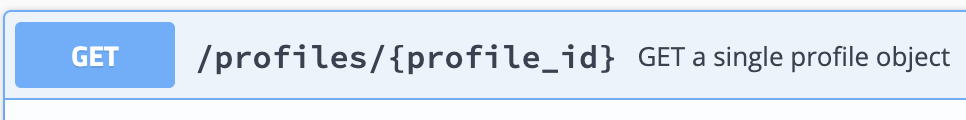
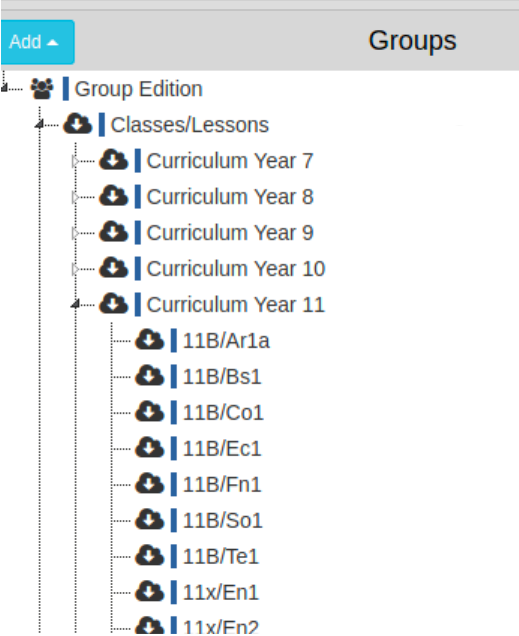
SIMS Sync now includes Class Information
(Group Edition)
Details will be shown in the Groups section within Operoo and is synced automatically, unless a specific date is selected in the integration settings.
Improved Filtering
New Messaging Filters
(Group Edition)
When sending an email or SMS message, users are now able to use filters to select the audience. By default, one student contact with edit access is automatically selected.
Bulk Set Permissions now include Pre-Admissions Filter
(Group Edition)
With the inclusion of student pre-admissions in Operoo, we’ve improved our Bulk Set Permissions to include a pre-admission filter. Further instructions on using Bulk Set Permissions can be found in our knowledge base here.
Enhanced Medical Capabilities
Add 10 ‘Other’ Medical Conditions
(Group Edition)
Users of Group Edition can now add up to 10 ‘other’ medical conditions to each profile. For details, view the associated knowledge base article here.
More on Operoo and this Webinar Series
Who should watch this webinar series?
These webinars are designed for:
- New Operoo admins and users who want to get acquainted with our team and product
- Existing Operoo admins users who want a run-down on the latest capabilities
- People assessing Operoo’s suitability for their school or organization
What is Operoo?
Operoo is a School Operations and Productivity Platform. Operoo is helping thousands of schools and other organizations around the world to eliminate slow, expensive and repetitive paper-based tasks.
Operoo empowers schools to save time and resources by automating operational tasks and workflows, increasing staff productivity, parental engagement and student participation.
Streamline and digitize any school process, drastically reducing the associated costs: From permission forms, payments, and school trips; to medical information and emergency contacts, incident reporting, staff agreements, student onboarding and more.
And, effectively communicate with staff, parents and your whole school community in over 100 languages with Operoo’s multi-language capability.
With Operoo, ensure every dollar and every minute possible is focused on students, rather than wasting resources on operational inefficiencies.