Your COVID-19 School Communications Checklist
With the re-escalation of COVID-19 throughout Victoria, being able to swiftly and effectively deliver digital communications throughout your school community has rarely been more important. We’ve seen the mandated return to remote learning for many students, with some experts expecting virtual schooling requirements to be reintroduced throughout the state.
Below is a checklist of communication must-haves for managing the flow of information during COVID-induced flexible learning arrangements. Ensure clarity of expectations and protocols, while reassuring key stakeholders — your families and staff members.
1. Form a COVID communications response team
While the size of this group will likely vary depending on the size of your school and student body, the principle remains the same — designate your spokespersons and key communicators. This is important for consistency and clarity of message, while giving recipients of any communications a clear focal point at which they can direct questions.
Additionally, pinpointing specific staff will ensure team members feel able to spend the necessary time compiling updates and responses — rather than being torn between myriad responsibilities.
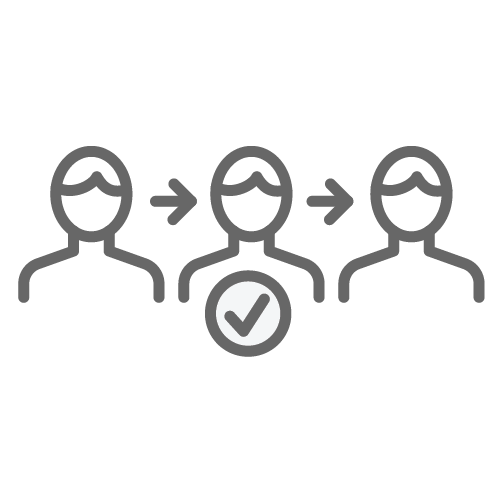

2. Establish a system for monitoring and relaying government alerts and official health advice
Speed, accuracy and consistency is key. In order to ensure parents, staff and students know the latest, and how changing regulations and guidelines impact school operations, you should:
- Define the news sources and mediums your school will monitor for updates
- Identify two staff members responsible for conducting that monitoring
- Establish how often those outlets and platforms will be reviewed for updates
3. (Digitally) communicate often (but keep it short and simple)
During constantly shifting emergencies, like the COVID-19 pandemic, there’s basically no such thing as too much communication. But, keep your messages concise and easily digestible.
Whilst it’s critical to be flexible as new information comes-to-hand, drawing-up a basic communications plan can help ensure consistency, clarity and cohesion. Your plan may include:
- Scheduled daily update to parents
- Scheduled daily short-form online staff briefing
- Weekly distribution of remote learning plans, objectives, timetables and materials
- Timely updates regarding new government updates, health advice and resultant changes in school practices, policies or operations

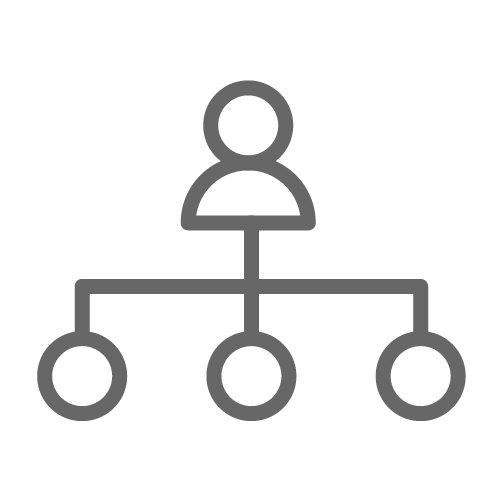
4. Segment your communications to ensure relevancy
Some communications should go to everyone. And, some definitely shouldn’t. The ability to easily and accurately segment messages based on relevant recipient attributes is critical. As a basic example, student communications need to vary based on year level and age. Students with special needs also require consideration and segmentation: In particular, on-site learners — such as pupils requiring additional learning support or those whose parents are frontline workers — will need separate reminders and updates (eg: processes for participating in temperature checks when arriving on campus).
5. Conduct short surveys: Get the feedback you need to make smart decisions
Whether it’s parents, students or staff, it’s vital that you have the data required to take appropriate action. Part of your initial communications regarding the re-introduction of remote learning should include gathering the information you need to make it a success. Digital surveys — which you can automatically distribute, collect, track, collate and analyze — can play an important role.
Such surveys may include:
- Establishing demand for on-site learning (know how many students will need to continue onsite education)
- Parent expectations surveys (know what worked well last time, and what didn’t)
- Technology assistance surveys (know which students need help securing access to internet and laptops)
You can also use surveys during remote schooling to determine what’s working well, and what needs adjustment, including assessing:
- The quality of virtual classes and teaching instruction
- Parent and student engagement
- Pupil and staff mental health
- Clarity of school communication


6. Confirm staff and student medical and emergency contact details
Don’t wait until there is an emergency — especially for staff and students likely to continue onsite education. Immediately distribute a request for staff and students to verify, and update if necessary, medical information and emergency contact details.
Ensure authorised staff are immediately alerted when changes are made, so you’re never caught off-guard, and details are digitally accessible from any device.
Know who has high-risk medical conditions in the context of COVID-19, such as asthma and diabetes, and be confident that you know exactly what to do and who to call in case of emergency.
7. Embrace multi-channel and multi-language distribution
Distributing the same update across multiple platforms amplifies your efforts by increasing audience reach and driving stronger engagement. If you haven’t already, it’s worth spending 10-minutes to map-out your school’s official methods of communication and ensure they form part of your standard distribution checklist for COVID updates. These might include:
- Website
- Parent portal
- Application-specific push notifications (school communication tools, admin systems, etc)
- Social media
- Newsletters
- SMS
Also consider how you can empower your families to receive updates, forms and policies in their preferred language to ensure clear communication and compliance.

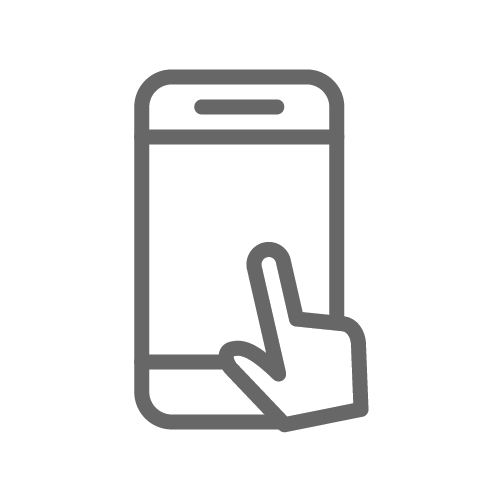
8. Put COVID-19 updates front and centre
Do you have regular, well-known places you publish important announcements? Publish your COVID-19 updates there too. It may sound obvious, but forgetting to update your website is easy-to-do when you’re involved in the day-to-day running of a school (especially during a pandemic!).
Also publish, and update as required, a COVID FAQ document. It’ll help give your community the fast answers and reassurance they want, while reducing staff workload and stress. And, if you’re lucky, you might be able to simply dust-off March’s version.
9. Deliver the right tone to your stakeholders: Reassuring & honest
Your parents, staff and students want to be reassured and feel confident that their school is taking appropriate actions to keep people safe and remain focused on learning outcomes. But, it’s imperative to avoid coming across as overconfident.
Whilst you can promise that your school is enacting safeguards and taking precautions, you can’t make guarantees. Things will change; and sometimes not for the best. Shifting government regulations may put paid to your best-laid plans, while a positive test result from an onsite learner or staff member may be unpreventable and require swift action.
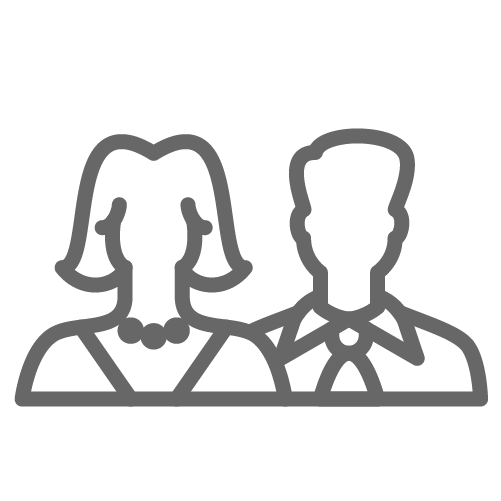

10. Update or establish your instant messaging service
In an emergency situation, there’s simply no time to waste. Ensure you have the ability to broadcast SMS to your entire school community. Whether that’s seeking-out a solution, updating your credits with an existing provider, or updating recipient mobile numbers to ensure high deliverability, the time to act is now. Communicate school infections, closures for deep-cleaning, or new lockdown restrictions fast.
11. Digitally distribute forms & policies: Get the acknowledgement & consent needed
In a rapidly evolving environment, you need to know everybody is on the same page. Digitally distribute forms and policies to your families and staff. Quickly collect digital signatures, acknowledgment and consent regarding important initiatives or documents.
This might include updating, distributing and requesting sign-off or acknowledgment receipts for:
- Working-from-home policies
- COVID-safe operating protocols
- Consent to temperature checks for on-site staff and students
- School pick-up and drop-off procedures
- Best practice guides (tips on good hygiene, safe travel advice for on-site learners, etc)
It’s also imperative that you track response rates, and have a method for efficiently chasing any stragglers, so that you know everyone’s received, read and consented to what they should have.
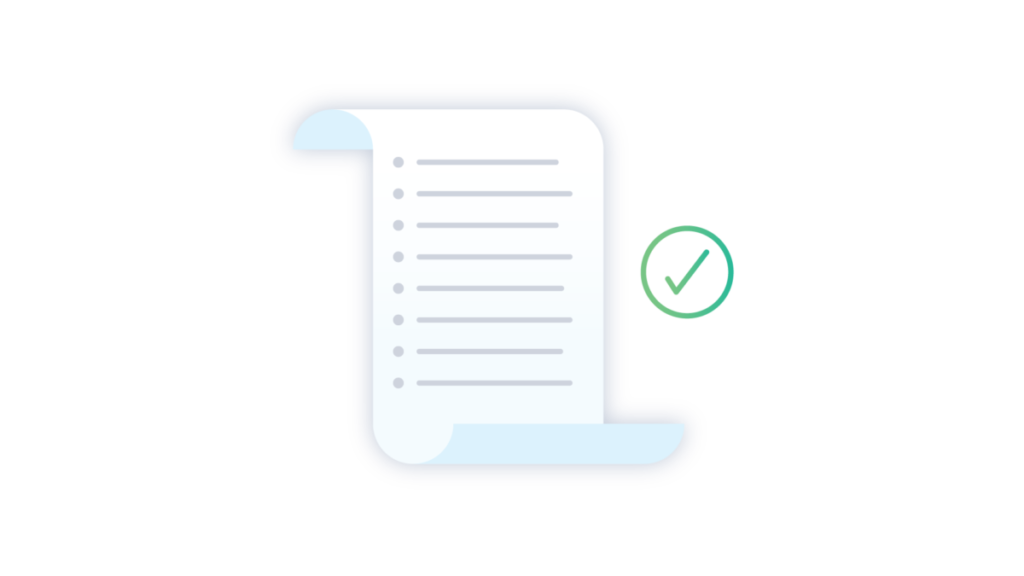
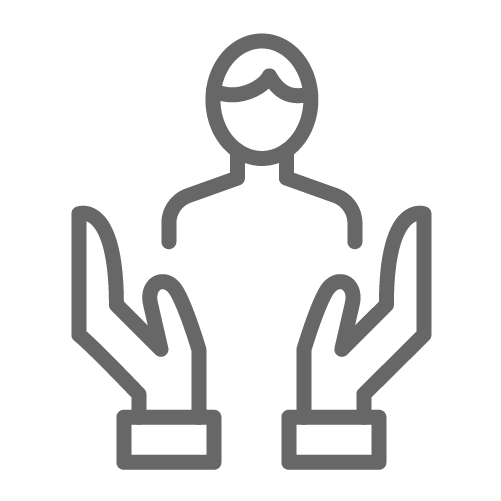
12. Plan for, monitor and act on absenteeism
Just because face-to-face schooling ceases, or modifies, doesn’t mean the need to manage absenteeism disappears too. In fact, remote learning can present an opportunity for already disengaged students (and parents) to disengage further.
Update and share your new protocols for reporting and monitoring absenteeism to both parents and staff. Consider some of the following:
- Will your protocols and processes for reporting absence change?
- Will reporting absenteeism differ between remote and on-site learners or staff?
- How can you make it as easy as possible for parents and staff to alert the school and comply with stipulated procedures?
With uncertainty surrounding contact hours and general operations, make it as easy as possible for people to report absenteeism and illness. Adding an absentee submission form to your website, which is linked to your school’s system of record, is a good idea.
Where to next?
When the first wave of COVID-19 hit, we assembled a panel of six education leaders who outlined how they transitioned to virtual schooling (virtually) overnight. Moderated by the President of the Australasian Association of Distance Education Schools, Jeane Schocroft, it’s as relevant now as it ever was. Access the recording HERE >
Whether you’re a Operoo school — or are interested in working with Operoo to digitize and automate your school communications, forms, workflows and operational processes — you can find six ways schools are using Operoo during COVID-19 HERE >
COVID-19: 20 Ways Operoo Can Help
For educators, parents and students alike, Coronavirus presents the biggest challenge ever faced by modern schooling systems. Discover 20 ways Operoo’s School Process Automation Platform can help you digitally manage the frenetic transition to remote education and streamline routine tasks moving forward.
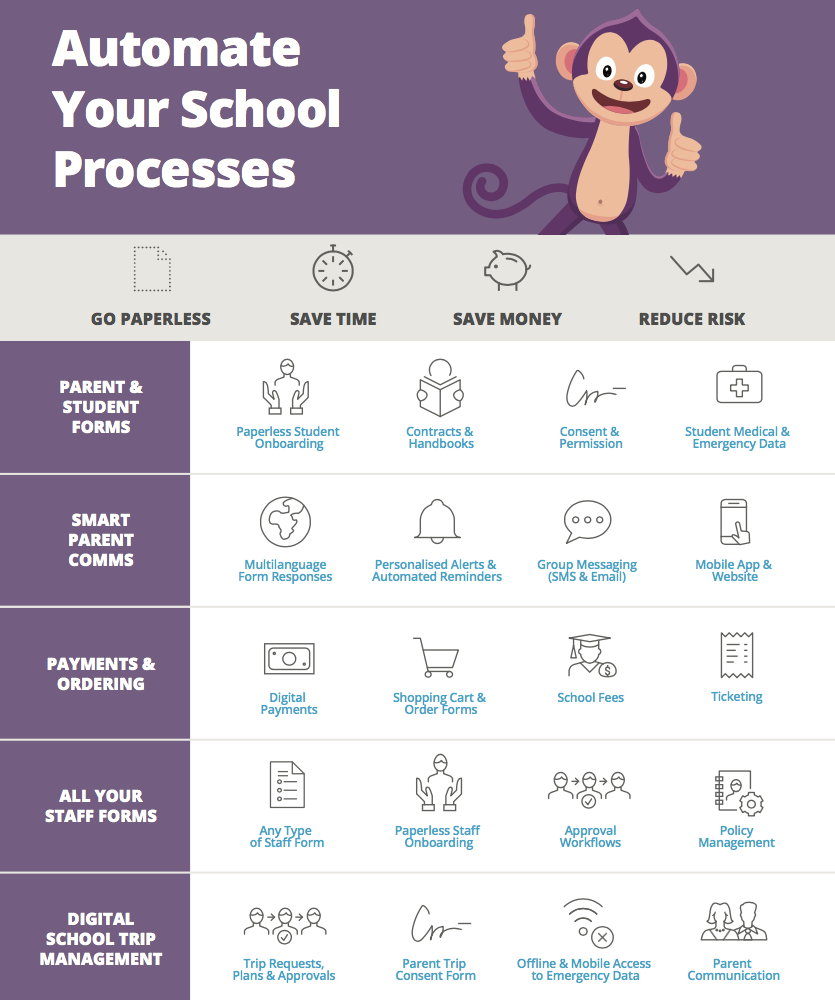
Useful Resources
Below, you can find useful resources we’ve compiled to help you digitally manage your educational and operational processes during the COVID-19 pandemic:
Resources for Virtual Schooling
Complimentary platforms, services and content
Explore a range content and tools compiled by education providers and Software-as-a-Service experts to help schools and districts digitally manage operations and deliver remote learning.
Firefly
Our partner, Firefly, is extending free access to the core elements of its Learning Management System to schools in need until the end of next term. The Firefly platform allows teachers to deliver engaging lessons remotely, set work, and share resources.
Register for Firefly’s series of webinars on implementing distance learning HERE >
For more information on Firefly generally, go HERE >
Scootie
Is a national repository providing Australian schools with more than 20,000 digital resources aligned to the Australian Curriculum. Find out more HERE >
ABC Education
Offers a collection of thousands of free, curriculum-linked resources for Primary and Secondary students and teachers.
Access them HERE >
Cool Australia
Cool Australia is a leading not-for-profit dedicated to supporting teachers with high quality teaching tools, curriculum-aligned resources and professional development courses. Discover what’s on offer HERE >
Twinkl
Twinkl — which provides teacher-created planning and assessment materials and teaching resources aligned to the Australian and New Zealand Curriculum — has created free home learning and school closure packs around COVID-19. Teachers, parents and home educators can read on HERE >
ISTE: 10 Strategies for online learning during a Coronavirus outbreak
The International Society for Technology in Education (ISTE) has released a number of resources to help schools transition to remote learning. Check out its blog, 10 strategies for online learning during a Coronavirus outbreak, HERE >
Google Education: COVID-19 support resources
Google’s education team have compiled distance learning resources for educators and IT administrators preparing to engage students through distance learning. For details, go HERE >
Microsoft Teams
With Microsoft Teams, all your class conversations, files, meetings, and apps live together in a single shared workspace. If you want to set-up teachers, students, and administrators on Microsoft Teams, use Office 365 A1 (the free version of Office 365), which is available to education institutions.
Sign up HERE >
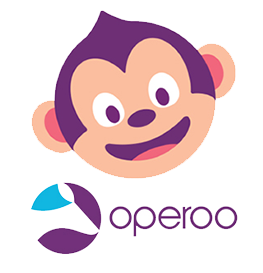
www.operoo.com/contact-us/
sales@operoo.com | +1 424 219 7150

